Okay, here's a breakdown of what this MetaTrader script does, explained simply:
This script is designed to draw two lines on a price chart, creating a "channel" that visually represents potential price movement boundaries. It uses moving averages calculated from a timeframe you specify, which might be different from the chart you're currently viewing.
Here's a breakdown of the logic:
-
Purpose: The script aims to highlight potential areas of price support and resistance based on moving averages calculated on a different timeframe (MTF means Multi Time Frame) than the current chart.
-
User Inputs:
- TimeFrame: Allows the user to choose which timeframe to use for calculations (e.g., 1 hour, 4 hours, daily) instead of just using the timeframe of the chart the indicator is applied to.
- MA_Hi_Period & MA_Lo_Period: These set the periods for the two moving averages that define the channel's upper and lower boundaries. Period means how many previous number of bars.
- MA_Hi_Method & MA_Lo_Method: These determine the type of moving average used (e.g., Simple, Exponential).
- MA_Hi_Price & MA_Lo_Price: These determine which price to use for the moving average calculation (e.g., close, open, high, low).
- MA_Hi_Shift & MA_Lo_Shift: This shifts the moving average forward or backward in time
- Deviation: A percentage that expands or contracts the channel around the moving averages.
-
Calculations:
- Multi-Timeframe data Extraction: The script takes price data from your chosen timeframe and pulls it into the current chart you are viewing.
- Two Moving Averages: It calculates two moving averages, one using
MA_Hisettings and the other usingMA_Losettings. These moving averages form the basis of the channel. - Channel Boundaries: The script then adjusts these moving averages by the "Deviation" percentage. The upper line is moved up by the deviation percentage (calculated from the moving average), and the lower line is moved down by the same percentage. This creates the channel effect.
-
Drawing on the Chart: The script plots these two adjusted moving average lines (the upper and lower channel boundaries) onto the price chart. These lines are displayed in the colors and widths you've specified in the settings.
In essence, this script provides a visual representation of potential price fluctuation ranges based on moving average calculations from a specified timeframe, with adjustable parameters for customization.
//+------------------------------------------------------------------+
//| MTF_MA_Channel810_Env; mod. Envelopes.mq4 ik|
//| Copyright © 2005, MetaQuotes Software Corp. |
//| www.forex-tsd.com; http://www.metaquotes.net |
//+------------------------------------------------------------------+
#property copyright "Copyright © 2005, MetaQuotes Software Corp."
#property link "http://www.metaquotes.net www.forex-tsd.com"
//---- indicator settings
#property indicator_chart_window
#property indicator_buffers 2
#property indicator_color1 RoyalBlue
#property indicator_color2 Maroon
#property indicator_width1 2
#property indicator_width2 2
//---- indicator parameters
extern int TimeFrame=0;
extern int MA_Hi_Period=10;
extern int MA_Hi_Method=0;
extern int MA_Hi_Price=2;
extern int MA_Lo_Period=8;
extern int MA_Lo_Method=0;
extern int MA_Lo_Price=3;
//extern int Channel_Shift=0;
extern int MA_Hi_Shift=0;
extern int MA_Lo_Shift=0;
extern double Deviation=0.0;
/*************************************************************************
---------------------------------------
PRICE_CLOSE 0 Close price.
PRICE_OPEN 1 Open price.
PRICE_HIGH 2 High price.
PRICE_LOW 3 Low price.
PRICE_MEDIAN 4 Median price, (high+low)/2.
PRICE_TYPICAL 5 Typical price, (high+low+close)/3.
PRICE_WEIGHTED 6 Weighted close price, (high+low+close+close)/4.
You must use the numeric value of the Applied Price that you want to use
when you set the 'applied_price' value with the indicator inputs.
---------------------------------------
MODE_SMA 0 Simple moving average,
MODE_EMA 1 Exponential moving average,
MODE_SMMA 2 Smoothed moving average,
MODE_LWMA 3 Linear weighted moving average.
You must use the numeric value of the MA Method that you want to use
when you set the 'ma_method' value with the indicator inputs.
**************************************************************************/
//---- indicator buffers
double ExtMapBuffer1[];
double ExtMapBuffer2[];
//----
int ExtCountedBars=0;
//+------------------------------------------------------------------+
//| Custom indicator initialization function |
//+------------------------------------------------------------------+
int init()
{
int draw_begin;
string short_name;
//---- drawing settings
if(TimeFrame==0) TimeFrame = Period();
SetIndexStyle(0,DRAW_LINE);
SetIndexStyle(1,DRAW_LINE);
SetIndexShift(0,MA_Hi_Shift*TimeFrame/Period());
SetIndexShift(1,MA_Lo_Shift*TimeFrame/Period());
IndicatorDigits(MarketInfo(Symbol(),MODE_DIGITS));
if(MA_Hi_Period<2) MA_Hi_Period=10;
if(MA_Lo_Period<2) MA_Lo_Period=8;
draw_begin=MA_Hi_Period-1;
draw_begin=MA_Lo_Period-1;
//---- indicator short name
IndicatorShortName("MA_Channel("+MA_Hi_Period+","+MA_Lo_Period+" )");
SetIndexLabel(0,"MA_C_Hi("+MA_Hi_Period+")tf"+TimeFrame+"");
SetIndexLabel(1,"MA_C_Lo("+MA_Lo_Period+")tf"+TimeFrame+"");
SetIndexDrawBegin(0,draw_begin);
SetIndexDrawBegin(1,draw_begin);
//---- indicator buffers mapping
SetIndexBuffer(0,ExtMapBuffer1);
SetIndexBuffer(1,ExtMapBuffer2);
if(Deviation<0) Deviation=0;
if(Deviation>100.0) Deviation=100.0;
//---- name for DataWindow and indicator subwindow label
switch(TimeFrame)
{
case 1 : string TimeFrameStr="Period_M1"; break;
case 5 : TimeFrameStr="Period_M5"; break;
case 15 : TimeFrameStr="Period_M15"; break;
case 30 : TimeFrameStr="Period_M30"; break;
case 60 : TimeFrameStr="Period_H1"; break;
case 240 : TimeFrameStr="Period_H4"; break;
case 1440 : TimeFrameStr="Period_D1"; break;
case 10080 : TimeFrameStr="Period_W1"; break;
case 43200 : TimeFrameStr="Period_MN1"; break;
default : TimeFrameStr="Current Timeframe";
}
//---- initialization done
return(0);
}
//+------------------------------------------------------------------+
//| MTF |
//+------------------------------------------------------------------+
int start()
{
datetime TimeArray[];
int i,limit,y=0,counted_bars=IndicatorCounted();
// Plot defined time frame on to current time frame
ArrayCopySeries(TimeArray,MODE_TIME,Symbol(),TimeFrame);
limit=Bars-counted_bars+TimeFrame/Period();
for(i=0,y=0;i<limit;i++)
{
if (Time[i]<TimeArray[y]) y++;
/***********************************************************
Add your main indicator loop below. You can reference an existing
indicator with its iName or iCustom.
Rule 1: Add extern inputs above for all neccesary values
Rule 2: Use 'TimeFrame' for the indicator time frame
Rule 3: Use 'y' for your indicator's shift value
**********************************************************/
//---- EnvelopesM counted in the buffers
ExtMapBuffer1[i] = (1+Deviation/100)*iMA(NULL,TimeFrame,MA_Hi_Period,0,MA_Hi_Method,MA_Hi_Price,y);
ExtMapBuffer2[i] = (1-Deviation/100)*iMA(NULL,TimeFrame,MA_Lo_Period,0,MA_Lo_Method,MA_Lo_Price,y);
}
//---- done
return(0);
}
//+------------------------------------------------------------------+
Comments