//+------------------------------------------------------------------+
//| This has been coded by MT-Coder |
//| |
//| Email: mt-coder@hotmail.com |
//| Website: mt-coder.110mb.com |
//| |
//| For any strategy you have in mind to be coded into EA |
//| For any indicator you have in mind |
//| |
//| Don't hesitate to contact me at mt-coder@hotmail.com |
//| Or on the Website: mt-coder.110mb.com |
//| |
//+------------------------------------------------------------------+
//+------------------------------------------------------------------+
//| |
//| The purpose of this indicator is to highlight the price zones |
//| that had the most activity : the hottest zones. |
//| |
//| The indicator shows a gradiant of colors from Cold to Hot |
//| |
//| Latest issue Aug 05 2010 |
//| |
//| |
//| ** ** ** * ** * *** SETTINGS ** ** **** ** * ** |
//| HMPeriod : the number of bars included in the count |
//| Scale : the size of each zone. |
//| NbZone : the number of zones to create. |
//| Cold : the color of the coldest zones. |
//| Hot : the color of the hottest zones. |
//| |
//| -------------------------------------- |
//| |
//| The two functions rgb2int() and colorgradient() were used from | |
//| http://www.thetradingtheory.com/colors-in-mql4/ |
//| thanks to zenhop for pointing out to them |
//+------------------------------------------------------------------+
#property copyright "Copyright © 2010, MT-Coder."
#property link "http://mt-coder.110mb.com/"
#property indicator_chart_window
//---- input parameters
extern int HMPeriod = 500;
extern int Scale = 10;
extern int NbZone = 100;
extern color Cold = C'151,249,234';
extern color Hot = C'255,87,83';
//+------------------------------------------------------------------+
//| Custom indicator initialization function |
//+------------------------------------------------------------------+
void init() {
datetime dt2, dt;
dt = Time[0];
dt2 = dt + 3000*Period();
DeleteObjects();
for (int i=1; i<=NbZone; i++) {
CreateObjects("zone"+i,dt,Close[0]+(Scale*Point*(i-1)),dt2,Close[0]+(Scale*Point*i));
int m = -i;
CreateObjects("zone"+m,dt,Close[0]-(Scale*Point*(i-1)),dt2,Close[0]-(Scale*Point*i));
}
return(0);
}
//+------------------------------------------------------------------+
//| Custor indicator deinitialization function |
//+------------------------------------------------------------------+
void deinit() {
DeleteObjects();
return(0);
}
//+------------------------------------------------------------------+
//| |
//+------------------------------------------------------------------+
void CreateObjects(string no, datetime t1, double p1, datetime t2, double p2) {
ObjectCreate(no, OBJ_RECTANGLE, 0, t1,p1, t2,p2);
ObjectSet(no, OBJPROP_STYLE, STYLE_SOLID);
ObjectSet(no, OBJPROP_BACK, True);
}
//+------------------------------------------------------------------+
//| |
//+------------------------------------------------------------------+
void DeleteObjects() {
for (int i=1; i<=NbZone; i++) {
ObjectDelete("zone"+i);
int m=-i;
ObjectDelete("zone"+m);
}
}
//+------------------------------------------------------------------+
//| |
//+------------------------------------------------------------------+
int start()
{
Comment("Heat Map MultiColor\n","Programed By: MT-Coder\n", "** MT-Coder@hotmail.com **\n", "http://MT-Coder.110mb.com");
init();
double var1, var2;
var1=0;
var2=0;
//----
for(int j=1; j<=NbZone; j++)
{
int m=-j;
for(int i=1; i<HMPeriod; i++)
{
//-----for the values upper than the actual price
if(Low[i]<Close[0]+(Scale*Point*j) && High[i]>Close[0]+(Scale*Point*(j-1)))
{
//---the possible cases of presence of the bar fully or partially within the scale
if(High[i]-Low[i]>Scale*Point){ var1 = var1 + 1 ;}
//---
if(High[i]>= Bid+(Scale*Point*j) && Low[i]<=Bid+(Scale*Point*(j-1))){ var1 = var1 + ((High[i]-Low[i])/(Scale*Point));}
//---
if(High[i]>Bid+(Scale*Point*j) && Low[i]>Bid+(Scale*Point*(j-1))){ var1 = var1 + ((Bid+(Scale*Point*j)-Low[i])/(Scale*Point));}
//---
if(Low[i]<Bid+(Scale*Point*(j-1)) && High[i]<Bid+(Scale*Point*j)) {var1 = var1 + ((High[i]-Bid+(Scale*Point*(j-1)))/(Scale*Point));}
}
//-----for the values lower than the actual price
if(Low[i]<Close[0]+(Scale*Point*(m+1)) && High[i]>Close[0]+(Scale*Point*m))
{
//---the possible cases of presence of the bar fully or partially within the scale
if(High[i]-Low[i]>Scale*Point) var2 = var2 + 1;
//---
if(High[i]>= Bid+(Scale*Point*(m+1)) && Low[i]<=Bid+(Scale*Point*m)) var2 = var2 + ((High[i]-Low[i])/(Scale*Point));
//---
if(Low[i]<=Bid+(Scale*Point*m) && High[i]<=Bid+(Scale*Point*(m+1))) var2 = var2 + ((High[i]-(Bid+(Scale*Point*m)))/(Scale*Point));
//---
if(High[i]>Bid+(Scale*Point*(m+1)) && Low[i]>Bid+(Scale*Point*m)) var2 = var2 + ((Bid+(Scale*Point*(m+1))-Low[i])/(Scale*Point));
}
}
//----determine the heat and therefore the color
//frags1, frags2 will be used to define the class of 'heat' : 1 hottest, 0 coldest
double frags1 = var1/(var1+var2);
double frags2 = var2/(var1+var2);
double min = 0;
double max = 100;
//
color cl1 = colorgradient(GetRed(Hot),GetGreen(Hot),GetBlue(Hot), GetRed(Cold),GetGreen(Cold),GetBlue(Cold), min,max,frags1*100); //
color cl2 = colorgradient(GetRed(Hot),GetGreen(Hot),GetBlue(Hot), GetRed(Cold),GetGreen(Cold),GetBlue(Cold), min,max,frags2*100); //
//----give the right color to the rectangle
DrawObjects("zone"+j, cl1);//give the upper rectangle j the color cl1
DrawObjects("zone"+m, cl2);//give the lower rectangle m=-j the color cl2
}
return(0);
}
//+------------------------------------------------------------------+
//| |
//+------------------------------------------------------------------+
void DrawObjects(string no, color col) {
ObjectSet(no, OBJPROP_COLOR, col);
}
/*
//--these two functions rgb2int() and colorgradient() were used from http://www.thetradingtheory.com/colors-in-mql4/
//thanks to zenhop for pointing out to them
*/
int rgb2int(int r, int g, int b) {
return (b*65536 + g*256 + r);
}
int colorgradient(int r, int g, int b, int r2, int g2, int b2, double min, double max, double pos) {
double steps = (max-min);
pos = max-pos;
double stepR = (r-r2)/(steps-1);
double stepG = (g-g2)/(steps-1);
double stepB = (b-b2)/(steps-1);
return (rgb2int((r-(stepR*pos)),(g-(stepG*pos)),(b-(stepB*pos))));
}
/*
//--these three functions are used to extract the RGB values from the user's external color
*/
int GetBlue(int clr)
{
int blue = MathFloor(clr / 65536);
return (blue);
}
int GetGreen(int clr)
{
int blue = MathFloor(clr / 65536);
int green = MathFloor((clr-(blue*65536)) / 256);
return (green);
}
int GetRed(int clr)
{
int blue = MathFloor(clr / 65536);
int green = MathFloor((clr-(blue*65536)) / 256);
int red = clr -(blue*65536) - (green*256);
return (red);
}
//+------------------------------------------------------------------+
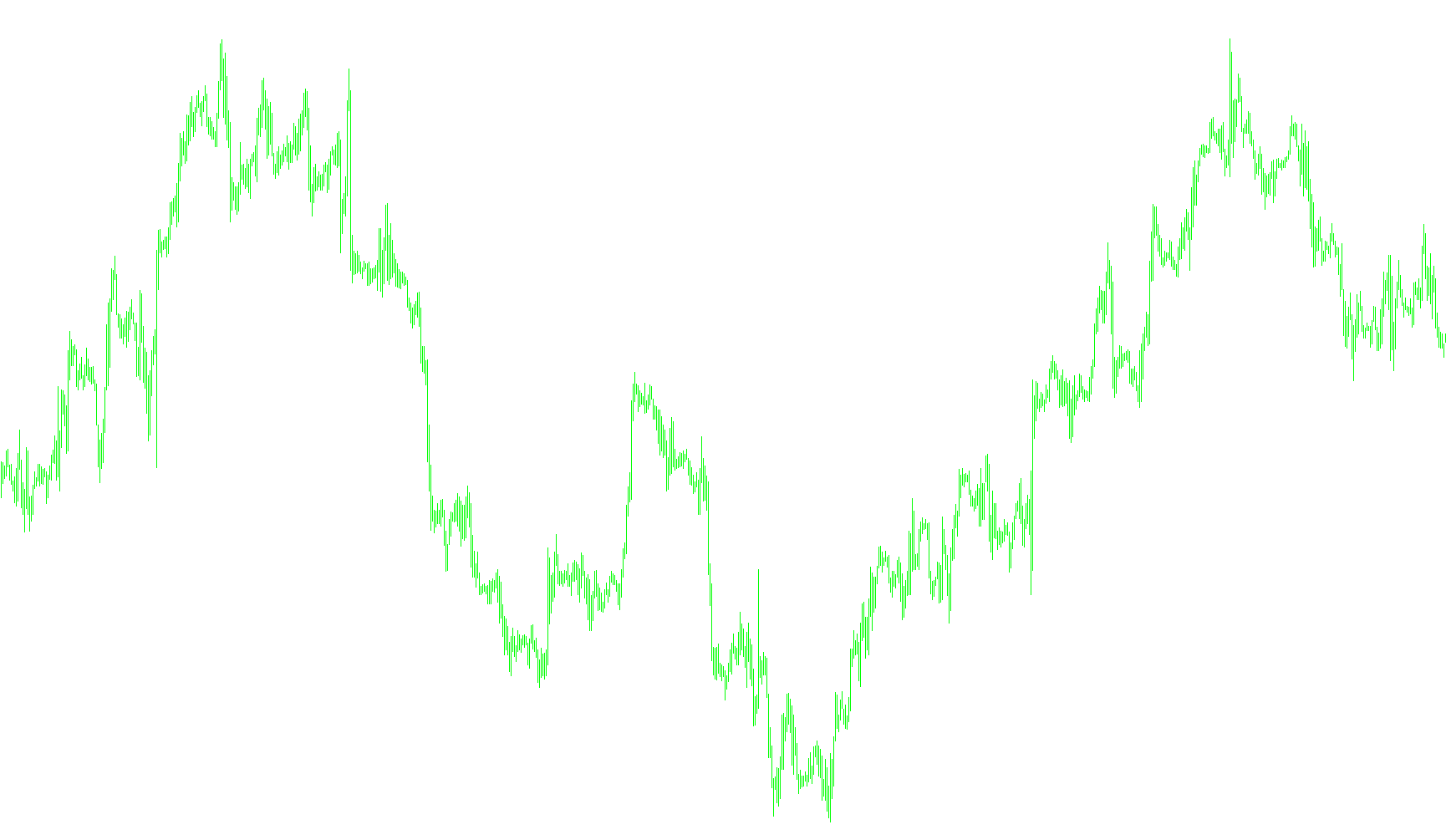
Comments